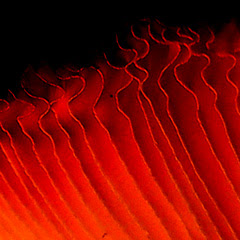After a short delay RefWorks has now implemented the first steps towards abolishing the need to use the group code, as outlined in the earlier post on the group code.
December 12, 2013
December 10, 2013
RefWorks revokes abolishing need for Group code
Immediately after introducing changes to logging in procedures yesterday, abolishing the need to use the group code outside institutional IP-range and library proxies, RefWorks revoked the change. So now eveything is back as it was. There is no new date set for another try to do away with the group code. The library regrets the inconvenience the previous message may have caused.
December 9, 2013
RefWorks Group Code abolished, but not for everything and the timing differs
RefWorks Group Code abolished, but not for everything and the timing differs
In the past years, when using RefWorks sometimes you needed the Group Code to log in. This is going to change. The need to use the Group Code is abolished as of today for the RefWorks website and soon also for Write-n-Cite 4 (within Word). It will remain in use for Write-n-Cite III however.
RefWorks website:
Once you have your RefWorks account you can log in to RefWorks from anywhere with your chosen RefWorks credentials. As of today it is not needed anymore to use a group code or library proxy.
Logging in to Write-N-Cite 4 (within Word):
The RefWorks development team will be removing the need for the group code when logging in to WNC 4 in an upcoming release. After installing that you will not be asked for the group code anymore. On youre own computer you can install this new release as soon as it is available. On university computers it may take some weeks before the update will be installed.
Until then, users will log in with WNC4 using one of the the current methods:
- either with the group code + login name + password
- or with the authentication code provided on the RefWorks website (on the WNC download page in the tools menu)
Loggging in to Write-n-Cite III
WNC III users will continue logging in with their group code/login name/password or via proxy configuration if off-campus. RefWorks will not be removing the group code requirement from the WNC III login page.
Restriction for setting up a RefWorks account: only in UU IP-range
The restriction is that you can only create a RefWorks account if you are inside the Utrecht University IP-range. That means that for creating an account you need to either use a Utrecht University computer, be connected via the Utrecht Eduroam wireless or visit the RefWorks site through the library proxy.